|
|
| Subscribe to Software Outsourcing [ Hire Dedicated Group ] |
| Visit this group |
Thursday, May 31, 2007
Tuesday, May 29, 2007
10 Cool Things You Can Do With (the New) Google Analytics
10 cool things you can do with the new Google analytics. Here they are:
1. Email out your reports
Emailing out your reports is such a cool feature, and one that was sorely lacking from the prior version of GA. Each report screen has an Email icon up on the top left. Click on the icon, and then on the Schedule tab, and you get this setup screen:
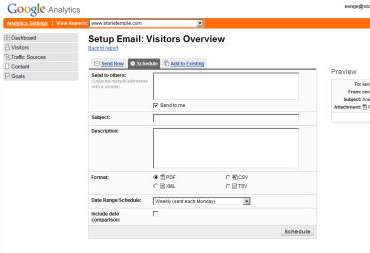
You can set who you want the report sent to, and how often you want it sent (daily, weekly, monthly, or quarterly). This is a great tool to use when you are dealing with a boss or senior manager who wants information on a regular basis. Send them what they want automatically.
2. A/B Testing
I recently spoke to analytics industry luminary, Eric Peterson, and he said: “If you are not doing controlled experimentation, you are not doing web analytics.” In fact, A/B testing and other forms of controlled experimentation can bring huge gains to your ROI. This can take many forms, but here are three of the most common ones:
- Trying out different ad copy in your PPC ads. The key here is to tag each version of your URL with a different tracking parameter.
- Test different types of landing pages.
- Try out different offers.
3. Geo overlays
Use the Geo Overlay feature to see where your traffic is coming from. If you click on the Visitors menu on the left, one of the expanded choices is Map Overlay. This allows you to quickly see where your traffic is coming from. Here is what it looks like:

In this example, I have set the view to Sub Continent Region. But I can also set it to Continent, Country, or City, to get the data at whichever level I prefer. This is very, very useful if you have a business tied to a particular geography. I have used this feature to help a client detect problems in the targeting of an AdWords campaign.
In AdWords, you can geo target your ads. In the U.S., this can be filtered down to a city and state level, or even within a specific number of miles from a location you specify. Want to see where your AdWords traffic (only) is coming from? Go to Analytics Settings and apply a filter to your profile, to filter only on the people coming in from AdWords (use a tracking parameter on the URL in your AdWords ad to make it easy to setup a filter to do this).
For more information on setting up filters, check out my recent article in Search Engine Watch titled: Using Google Analytics to Manage Content Groups.
4. Finding new referrers
Use the referring sites list to discover new inbound links. Simple and easy. Go to the Referring Sites report (first click on Traffic Sources on the menu on the left side of the screen). Then set your date range to look at yesterday only. This is easy, just click on the gray down arrow to the left of the dates. Now, at the bottom of the referrers report, click on the “Show Rows” drop down, and expand it to 100. If you have more than 100 referrers per day, you can use the arrows to the right of the Show Rows drop down to scroll through pages of referrers.
Now scan the list of referrers for new referrers you haven’t seen before. Better still, if you are a programmer, export this list into a CSV or TSV file (see top left of the screen for Export options) on a daily basis, and then keep a file that cumulatively identifies all your referrers. Once you have a data file that lists all your historical referrerrs, now you can take your daily export of the daily referrers, and compare it to your historical referrers data file, and see first time referrers.
You then update the historical referrers data file, and also output to your screen and/or a separate file, a first time referrers list. Now you have uncovered your new links from yesterday. Note part of what makes this work is that most people click on out bound links that they implement to see if they work.
5. Drilling down referrers
Drilling down and finding all the referring traffic data from one site is a really cool for a variety of reasons. For one thing, you can track your traffic from a social media site in detail. Here is an example using StumbleUpon:

As you can see, we have 3 peaks in the data, and these peaks relate to the days I published 3 specific items of content, the first being an interview with Adam Lasnik, the second being the web analytics report already referenced above, and the third being a post about 17 Poor Quality Signals Your Site May Be Sending.
The cool thing about this is that you can quickly get a strong feeling for what content a particular audience likes best. Mapping your content performance across social media / social news sites is a good way to learn how to better map your social media campaigns.
6. Navigation summaries for individual pages
Use a navigation summary to look at each page on your site, and see where people came from, and where people went to from your page. You can find this report by clicking on Content in the menu on the left, and then Navigation Summary under the Navigation Analysis section on the right. Here is a sample of the report:
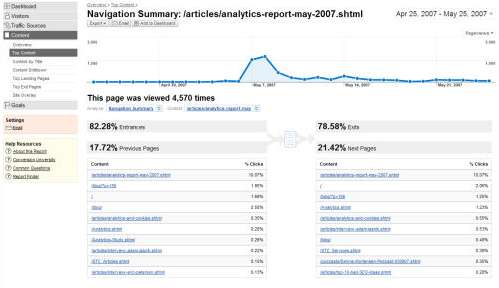
As you can see, the report was published on May 7th, 2007, and had an immediate spike upward in traffic, and then the traffic level sloped off over time. Notice the detailed tables below the graph. 82.28% of people entered the site at this report, and 78.58% of people left the site from this report. Other than that, you can look at the details of where users came from when they read this report, and where they went to.
This is really useful when you want to check out traffic flow in and around key pages on your site.
7. Break down your inbound traffic
Want to break down your inbound traffic to a page really quickly? Use the Entrance Sources Report. You can find this report by clicking on Content in the menu on the left, and then Entrance Sources under the Landing Page Optimization section on the right. Here is a sample screen shot:
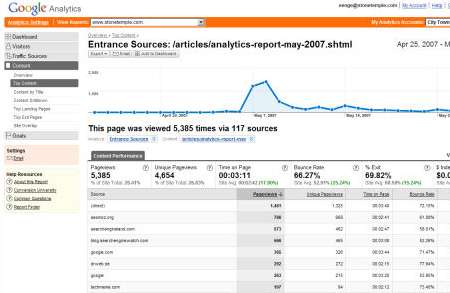
You get a great fast view as to what referrers bring the most traffic. This page had a bit of a surprise for me. Our analytics report got prominent mention in Search Engine Watch, Search Engine Land, and SEOmoz. Which one brought us the most traffic? SEOmoz. I would bet that no one would have guessed that.
Note that this probably relates to how the particular audience of one site relates to the particular content published. But, as with social media sites, getting insights into the nature of various audiences is a great thing to do.
8. Entrance keyword analysis
Next up on our hit parade is the entrance keywords analysis. You can find this report by clicking on Content in the menu on the left, and then Entrance Keywords under the Landing Page Optimization section on the right. Here is a quick fast view of the keywords that drove traffic to a particular page:
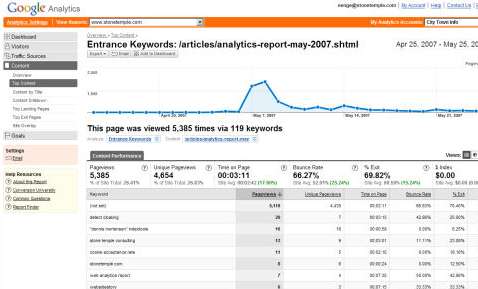
This is cool, because you can see keywords on a page by page level. One thing that struck me on this page was that our analytics report was getting search engine traffic on the search term “stone temple consulting”. So I tried the search at Google, and sure enough I found that we had two listings come up for that search term, and the second, indented, listing was to our analytics report.
You can find various types of problems this way. For example, the report shows that 20 people came to the analytics report page after entering in the term “detect cloaking”, a completely unrelated term. I am still working on why that might be the case!
9. Site goals
Setup goals for your site. What are you trying to accomplish with a user? Even if all you are trying to do is to get someone to fill out a Contact us form, set it up as a goal and track it. To setup a goal, click on the “Analytics Settings” menu item on the far left of the orange nav bar on your screen. Once you have done this, you will get a screen that looks like this:
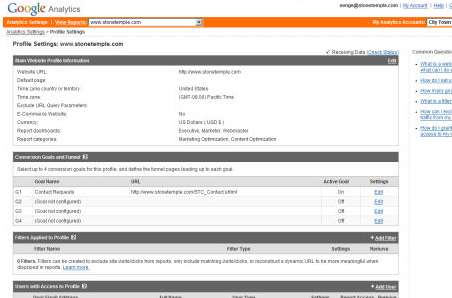
The configuration of the goal is generally pretty easy. Now, many of your reports will begin to show what actions are leading people to convert.
10. Goals for Ecommerce sites
Simple goals don’t work for you because you have an Ecommerce site? Google Analytics now offers a rich array of information that allows you to drill down into what is happening with your e-commerce. With a little bit of configuration and setup, you can get several different views of your Ecommerce performance, including:
- Revenue by Source
- Revenue by Product Category
- Revenue by Product
- Conversion Rate Mapped out by Day
- Average Order Value by Day
- A Detailed look at the Revenue From Each Individual Transaction
- A Break Out of how many Visits Users Make Before Purchasing
- A similar Chart Showing The Time Between a User’s First Visit and their Making a Purchase
If you have an Ecommerce site, there is a lot you can do here to see what is really happening with your transactions.
There will be those who outgrow the capabilities of GA, and move onto other packages. But, there is a lot of new functionality in Google Analytics, and it can be a very effective tool for site owners to use to grow their business.
Monday, May 28, 2007
Google buys youtube - Official Press Conference.
Google youtube Official Press Conference Google To Acquire youtube for $1.65 Billion in Stock Combination Will Create New Opportunities for Users and Content Owners Everywhere MOUNTAIN VIEW, Calif.
Source
Imagine there's no home page... No mass ads aimed at you...
In today's Media Guardian Jeff Jarvis puts forward an increasingly familiar but still very challenging argument that the idea of home pages, especially home pages as the most important page on a website, needs a re-think. He makes a case for feeds-based news websites...
First, imagine if a site had only one page. Actually, think of it as more of a viewer, able to pull in modules of content from anywhere. So now you don't go to the content, it comes to you. No more clicking, hunting, and waiting for a static, one-size-fits-all page to fill your screen. You decide what you should see.
Today, thanks to embedded players, you may view a video while reading an article. We could add a box that will recommend related links. We can also include a headline box with a constantly updated feed of news, scores, or stock prices. And if there's news related to a story you have been tracking, you should be alerted. Maybe there's even an alternative soundtrack: news or music or friends talking about what you are watching. Now think of any content as a feed. Almost all media is a feed already. Certainly news is. So is broadcast. So is advertising (a feed of commercials, a feed of billboards passing by). I think news sites should be designed around the notion of feeds: this site's headlines, related blog headlines from elsewhere, alerts (tell me when something new comes in about, say, my favourite team or stock), classified ads (tell me when someone advertises a two-bedroom flat on Craigslist), photos, podcasts, and so on. So now we have an endless supply of fresh content to pour into those modules.
He's right of course. Although while search engine and social media traffic direct to pieces of content are eroding its importance, the Googles of this world still prioritise the home page in terms of how their alogrithms work. That is to say the main page of a domain is where most of a website's search equity (brand equity, online reputation, Googlejuice) resides.
That's not a barrier to Jarvis's idea necessarily. With search engines - the good ones anyhow - it will be usefulness that wins out and algorithms will be adapted to sniff out the best content, not the other way round...Read More / Source
Wikia Search people powered search?
So a friend of mine pointed me over to Wikia Search. I had seen this site before but really didn't have any interest at the time and long forgotten about it. So I decided to actually read what they had to say, at least on their home page. I don't quite agree that todays Search Engines are broken, but ok. I kept reading to find out they want a people-powered search engine. Very ambitious and one that Google Answers failed at and Yahoo Answers is doing just so-so with.
The ability to do a socially defined (ie, people-powered search results) search is very difficult. I can't wait to see how the user edited search results looks like. Should be quite interested and will be very curious to see if it actually is used by anyone or has relevant results. Are Google's results so irrelevant? Or Yahoos? I think both are doing well myself.
So Why blog about this? - Well I am always for open source and this is an open source search engine community project. So why not blog about it in the hopes that somebody (not me!) with time on their hands and some talent may contribute to the project. Is this you? :)
More Information
Google Making $1 Per Internet User
Check out Don Dodge's recent article, entitled 'Why 1% of search market share is worth over $1 Billion'. His math concludes that each search query produces $0.12 ad revenue, which gives a value of $1B for just 1% of total search market share. Don is from Microsoft and this post was a response to the latest ComScore search market share numbers, showing that Google increased its market share lead to about 50%. Yahoo has about 27%, Microsoft 10%, AOL 5%, and Ask.com has 5%. So let's look closer at the numbers... Fact #1 - Don Dodge's math implies a $2B valuation in 2.5 years The graph below is from a Forrester research document published in May, 2005. According to this, the total online ad spending is expected to jump 50% in 2.5 years, from $20.3B to $29.4B. Now check out how closely that graph reflected the reality in the last couple of years. Google's annual revenues were:
- $6,138.56 B in 2005
- $10,604.92 B in 2006
- Google's last quarter revenues was $3.664B
- which implies to monthly revenues of $1.221B
- which implies to daily revenues of $40.7 M
- There are approximately 1.2 B internet users worldwide
- Google holds 50% of the search market
- 53% of Google revenues come from search, 37% from AdSense
Conclusion
To sum up, things are certainly not so linear - but as new internet advertising methods emerge and internet penetration increases with projects like Potenco and One Laptop Per Child in under-developed countries, online advertising revenues will keep boosting at unbelievable rates! Disclosure: Emre Sokullu works for Hakia, one of the search engines mentioned in Don Dodge's post.More Information
Saturday, May 26, 2007
Google Audio Ads
Listen Up: Google Audio Ads
There are a few details about Google's foray into radio advertising
that make it sound like an idea worth trying.
Google's oft-stated desire to organize the world's information
meshes well with Clear Channel, which has managed to consolidate
much of the US radio landscape under one umbrella. Together, they
may make audio advertising for AdWords customers more appealing
than people realize.
On the Google Consumer Packaged Goods blog, the company's Corrine
Perri provided an update on Google Audio Ads. She referenced their
agreement with Clear Channel, one that provides a "portion of
guaranteed, premium 30-second advertising inventory on 675 Clear
Channel AM & FM stations."
Clear Channel stations are all over the country. People spend a lot
of time in their cars, where they are likely tuned in to one of
those stations for a period of time. Perri provided some numbers
that make Google's Audio Ads program a more interesting
proposition:
These Clear Channel Radio stations, when combined with our
existing radio station partners, give our advertisers access
to radio inventory on over 1600 top-rated radio stations
throughout the country, with "Top 10" stations in 24 of the top
25 U.S. markets and coverage of over 99% of the U.S. population
aged 12 and older (meaning 99% of people 12+ can tune in an hear
one of our stations; Source: ACT1 / Arbitron).
Various options for targeting these ads, like location, day and
time, demographics, and station type, make the product one a
marketer should at least consider when building a campaign.
Friday, May 25, 2007
MySQL Embedded Database Products for OEMs & ISVs
The MySQL Embedded Database is full-featured, zero administration database that enables ISVs and OEMs to bring their applications and solutions to market faster. MySQL's small footprint and support for 20+ platforms gives ISVs and OEMs ultimate flexibility to ship a highly reliable SQL compliant, transactional database with just about any software application or hardware appliance, on any platform. Hundreds of Original Equipment Manufacturers (OEMs), Independent Software Vendors (ISVs) and Value Added Resellers (VARs) have chosen MySQL, making it the most popular choice for those who want to cost-effectively embed or bundle a reliable, high-performance, zero administration relational database.
The MySQL Embedded Database enables OEM/ISV/VARs to:
- Deliver a differentiated solution that can capture, store and report on data with speed and granularity by embedding a full-featured, relational database
- Bring applications to market faster by embedding a proven database rather than building and maintaining a proprietary database in-house
- Reduce COGS and improve profitability by embedding a cost-effective database solution without artificial license restrictions on CPU, memory, and servers
- Win competitive comparisons using a SQL compliant, relational database with superior performance and reliability
- Deliver a Zero Administration solution so that their customer don't have to hire dedicated DBA resources
- Make reporting and analysis easy using a cost-effective open source reporting solutions like Jasper for MySQL: OEM Edition.
Thursday, May 24, 2007
What's new on Gmail?
Just launched!
Increased attachment limit-- 20 MB!Now you can start sharing more of those home videos, large presentations and files you just can't seem to get smaller. We have doubled the allowable attachment size to 20 MB to make your Gmail space even more useful. Learn More
Gmail Theatre Presents...
Check out the Gmail features you know and love as you have never seen them before. Gmail Theater presents an ensemble cast of engineers in Attack of the Spam, The In-Boxer, The Isle of Lost Emails, and Chat in the name of Love. Watch all the videos on YouTube.
It's a Gmail party and everyone is invited!
You can still invite your friends to enjoy Gmail's spam protection, 2.8 GB free storage and other great features, but now you can also just tell them to visit www.gmail.com and sign up without an invitation.
Wednesday, May 23, 2007
Google ahead of Yahoo and Microsoft in search engine list
demonstrate the continuing popularity of online search, with a total of
around 3.8 billion conducted through Google Search during April 2007.

Google was the clear winner among the search engines, growing by
42.1 per cent year-on-year to take an impressive 55.2 per cent share of
searches.
Next was Yahoo,
which registered 1.5 billion searches and grew by 28.1 per cent over
the month. This gave it a 21.9 per cent share of searches.
 Microsoft's
Microsoft'sWindows Live Search was next, with 0.6 billion searches and
year-on-year growth of 7.4 per cent over the month. It garnered nine
per cent of the search market.
 AOL Search and Ask.com completed the top five, although the latter declined year-on-year by 2.3 per cent.
AOL Search and Ask.com completed the top five, although the latter declined year-on-year by 2.3 per cent. Other search engines with a significant share of searches included
My Web, Comcast, EarthLink and My Way. However, My Way performed
particularly badly, declining by 81 per cent year-on-year.
Nielsen/NetRatings bills itself as "the global standard for internet audience measurement".
Business can use Direct Link Ads to improve search rankings.
Google News News posted on 22/05/2007 16:32:09
Google improves search functionality

Google has overhauled its search engine to make it more user friendly.Google launches new tagline as it takes on Microsoft and Yahoo

Google has apparently launched a new tagline as it expands its business offerings.Website Basics
The Basics
You have a flourishing business ? everything is in its place. You just miss one important piece of marketing: an Internet Presence a website. Like everything in business, getting a website needs planning. Getting an effective website needs even more planning.
Here are some basic things to know and plan:
The WWW
What is the www or the internet? Basically a network of websites from all over the world you can access via your computer for which you need an internet connection and a browser. Internet connections are available from ISPs, and most of the popular browsers are free downloads from the internet. Just like writing/typing an address on a postal envelope, you type the website address in the browser beginning with http://www. and ending with either .com, .net, .org, .biz, .nz, .uk, etc. So if you want to access the microsoft website, you would type http://www.microsoft.com in the browser and hey, presto! You get all the information about microsoft and its products on your browser. Just click on the available links and you are on your way.
Your Website
Your website will be a bunch of pages all linked together via hyperlinks. You can ofcourse have a one-page website or as many pages as you like - depending on the amount of information you want to share with your visitors. Hyperlinks are text or images pointing to another page, just like the heading of this article points to my website.
Your Audience
As the web has grown, so has the types of people who access it and how they access it. As we say, it is impossible to please everybody. It is very difficult to design a website which will be accessible to all. Carefully choose your content and design, keeping in mind who your target audience is and what type of equipment they use. Equipment here means the computer and other hardware and also includes the software used for connecting to the internet and browsing it.
The best way to reach more people is to use pure HTML, and keep the use of scripting languages like JavaScript, Java, and other plug-ins to the minimum. While this may not make your site flashy,stylish or trendy, you will have the satisfaction of knowing that your site is accessible to most of the people. Afterall, that is the whole point of this exercise, right?
Designing your website means knowing your audience and their requirements.
Content
Now that introductions are over, lets get down to the core of your website: Content. The most important aspect of any website, content is the one thing that will keep your visitors at your site and keep bringing them back. The content should depend on what you want to let your visitors know - about the company, the products, the services. Keep the content interesting, updating it often for repeat visitors. Often this can mean providing more details about different aspects in your business, like seasonal discounts, etc. Your visitors will visit your site again and again if the content is relevant, and there is something new everytime they visit.
Layout
A well laid out website will be a successful one. Whether you design the site yourself, or outsource the task to a webdesigner like us, first layout your ideas on paper. Choose text, color and graphics carefully, they all contribute to the page load time. Starting with your Home Page, keep it fast-loading, with a good navigational structure. Try to follow the same layout for the whole website. Change the layout only for different sections and not different pages. If the navigation bar is at the top on your HomePage, keep it at the top in all the other main pages. Consistency in layout is very, very important.
Graphic Design Using Color
Color is everywhere and conveys a message even if we don't realize
it. While this message can vary by culture it pays to know what colors
"say" in your own corner of the universe, and even what color means to
your target market.
If you don't think that color speaks just complete this sentence,
"red means ---- and green means ?" even a child will know what red
means stop and green means go. If such simple ideas work for all of a
given culture or market what could it mean to the graphic design of
your website, brochure, or product if you know some of this information.
First let's start with the basics. The color wheel. We've all seen
it. The color wheel shows the basic colors, each wheel is different in
how many shades of each color is shown, but they are essentially the
same.
Color harmony, colors that go together well. These will be colors
that are next door to each other on the color wheel. Such as blue and
green. In reference to clothes these colors match each other.
Instinctively most of us know which colors go together when we dress
ourselves every morning.
Color complements, colors that set each other off, they complement
each other. These are colors that are opposite on the color wheel. Such
as blue and orange.
Color depth, colors can recede or jump forward. Remember that some
colors seem to fall back such as blue, black, dark green, and brown.
Other colors will seem to step forward such as white, yellow, red, and
orange. This is why if you have a bright orange background it may seem
to fight with any text or images that you place on it. The orange will
always seem to move forward.
Now you have the basics so let's go further. Just because to colors
go together or complement each other doesn't mean that yo necessarily
want to use them on your project. I opened this article with the
meaning of colors now here is an example, keep in mind this is one
example from western culture.
Color Survey: what respondents said colors mean to them.
Happy = Yellow Inexpensive = Brown
Pure = White Powerful = Red (tomato)
Good Luck = green Dependable = Blue
Good tasting = Red (tomato) High Quality = Black
Dignity = Purple Nausea = Green
Technology = Silver Deity = White
Sexiness = Red (tomato) Bad Luck = Black
Mourning = Black Favorite color = Blue
Expensive = Gold Least favorite color = Orange
So in designing your project it's important to know what colors
mean. You can now see why a black back ground with green type would be
bad, beyond being nearly impossible to read, if your target market
thinks that black represents mourning and green makes them sick. There
are exceptions to every rule of course.
So you may want to include some research in what colors mean to your
target market. Colors that would get the attention of a teen would
probably annoy an older person and the colors that appeal to the older
person wouldn't get a second look from a young person.
Color may be one of the most overlooked aspects of design.
Friday, May 18, 2007
E - Accounting Solution
| Access your accounts information anytime, anywhere with E - Accounting Solution. This solution does not need an internal book keeping or final accounts application. This solution provides you with the web based facility that is extremely accurate, with fast data processing. The solution can be used as internet as well as intranet application. By using the internet it can take accounting industry into the online age and beyond imagination. Our web based accounting solution gives you direct access and control over your accounts from your desktop. |
Key Features of E – Accounting Software. |
» Anytime anywhere access » Fast access quick result » Relate multiple users and locations » Secure data processing » Minimize technology hassles |
Major modules of E - Accounting Software |
» Customer and Sales » Suppliers and Purchases » Banking » Invoicing » Nominal Ledger » Financial module » Reports » Security and user management » Configuration module Visit us: - http://www.offshoresoftwaredevelopmentindia.com |
.Net Development
Many of our custom designed web site solutions and applications are developed by using .net technology. The .NET platform has been designed particularly for the Internet age. ASP.NET and web services enable programmers to build scalable applications for the future with less coding and better performance.
Our technical team of highly skilled professionals have many years of programming experience. We have invested in training resources and developing best practices for application development using Microsoft’s .NET architecture. We have developed enterprise solutions like E-Commerce, Online Accounting Software, Community tools like Web Portal which has the features like Chat, Bulletin Board, Web mail, Web Calendar and Discussion forum based on asp.net, VB.net, and other Micorsoft technology. The result is prompt and reliable performance.
We also offer an offshore development facility as well as Offshore Staffing solutions for international client for asp.net, VB.net and MS SQL related development as our Microsoft certified .net programmers and other web developer team has more than 5 years vertical experience in Microsoft technology programming.
We have put up a list of services that covers the our .net services we offer.
» Designing and Programming using .NET
» Porting industry specific legacy applications to .NET
» Developing server-side services as web services using .NET Framework
» Application development in .NET Compact framework.
» Migrating web based and stand-alone applications to .NET
» Development of full-scale enterprise applications using .NET
Visit us: - http://www.shipping-exchange.com
PHP & MySQL / PostgreSQL Development
We also offer an offshore development facility as well as Offshore Staffing solutions for international clients for PHP, MYSQL related development as our zend certified php
programmers and other web developer team has more than 5 years vertical experience in PHP, MySQL, PostgreSQL programming.
People are always on the lookout for someone to do their projects in PHP with a specific term in their mind, such as "PHP Development". We have put up a list of such terms that covers the PHP services we offer.
» PHP Programmer
» PHP Developer
» PHP Developers
» PHP Freelancer
» PHP Expert
» PHP Contractor
» PHP Development
Visit us: - http://www.offshoresoftwaredevelopmentindia.com
Monday, May 14, 2007
Offshore Software Development India Provides PHP Development, PHP MySQL Programming..
OffshoreSoftwareDevelopmentIndia offer any PHP solutions, PHP development, PHP scripts are available at osdIndia. Our Php development center at India expertise in PHP programming, PHP scripts, E-commerce, E-accounting, Portal solutions.
We offer service like PHP Development India, PHP MySQL Programming India, Outsourcing PHP Software Development India, Offshore PHP Application Development India PGSQL Developer India provides PHP Discussion Board, PHP Forum, PHP Accounting Solution, PHP E-shopping Cart Store By PHP Development Company India, PHP MySQL Programmers India, Dedicated PHP Programmers India, PHP Development Company India - Offshore Software Development India.
Many of our custom designed web site solutions and applications are developed by using PHP. If your goal is to develop high quality php and MySQL/ PostgreSQL based web applications in a cost effective way with quality work - your search could be over
Our Web team of highly skilled professionals with many years of programming experience. The result is prompt and reliable performance. We have developed enterprise solutions like e-Commerce, Online Accounting Software, Community tools like Web Portal which has the features like Chat, Bulletin Board, Web mail, Web Calendar and Discussion forum based on PHP and MySQL / PostgreSQL technology framework.
We also offer an offshore development facility as well as Offshore Staffing solutions for international clients for PHP, MYSQL related development as our zend certified php programmers and other web developer team has more than 5 years vertical experience in PHP, MySQL, PostgreSQL programming.
http://www.offshoresoftwaredevelopmentindia.com
/php-mysql-pgsql-programming-india/php-development-india.htm
Our Other services
PHP Development India
.Net Development India
E-Accounting Software India
E-Commerce Software India
Content Management
B2B B2C Portal India
Products: - http://www.offshoresoftwaredevelopmentindia.com/custom-
software-solution-india/customized-application-development.htm
About Offshore Software Development India.
We introduce our self as offshore software Development Company in India having well organized infrastructure to meet the development requirement of offshore software development. We are having well equipped office with excellent technical skilled team for the development of offshore software projects as well as onsite software projects.
We expertise in .Net Development, PHP Development and development using Microsoft technologies as well as LAMP technologies. Our high caliber team always focuses on meeting the client's requirements, ensuring project completion on time, within the agreed budget and meeting quality standards.
We offer offshore IT services and solutions in the areas of Web Designing, Web Developing, E-Accounting, E-Business, Enterprise Application Integration, On-site Consulting, Customized Application Development, Offshore software development and Outsourcing of Software Solution.
Visit us: - http://www.offshoresoftwaredevelopmentindia.com















