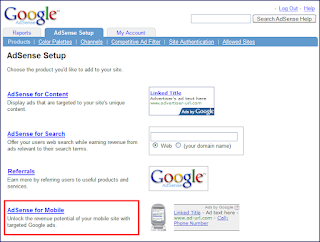Google Adsense have just launched AdSense for mobile, which can help you expand your online content to new platforms. If you have a website optimized for mobile browsers, or are interested in creating one, you can start monetizing your mobile site by accessing a growing number of our mobile advertisers.
When you add the new AdSense for mobile code to your site, we'll display relevant ads using the same targeting technology that you are familiar with for existing AdSense products.
To get started:
1) Sign in to your account.
2) Select the AdSense Setup tab and click on AdSense for mobile.
3) Follow the instructions to customize your ad unit for AdSense for mobile.
For the time being, publishers are welcome to add one ad unit to any mobile website that complies with our program policies. For more information, including technical requirements, visit the AdSense Help Center.
|
|
| Subscribe to Software Outsourcing [ Hire Dedicated Group ] |
| Visit this group |
Thursday, September 20, 2007
Google Adsense for Mobile
Categories:
Earn in Mobile,
Google Adsense,
Google Adsense for Mobile